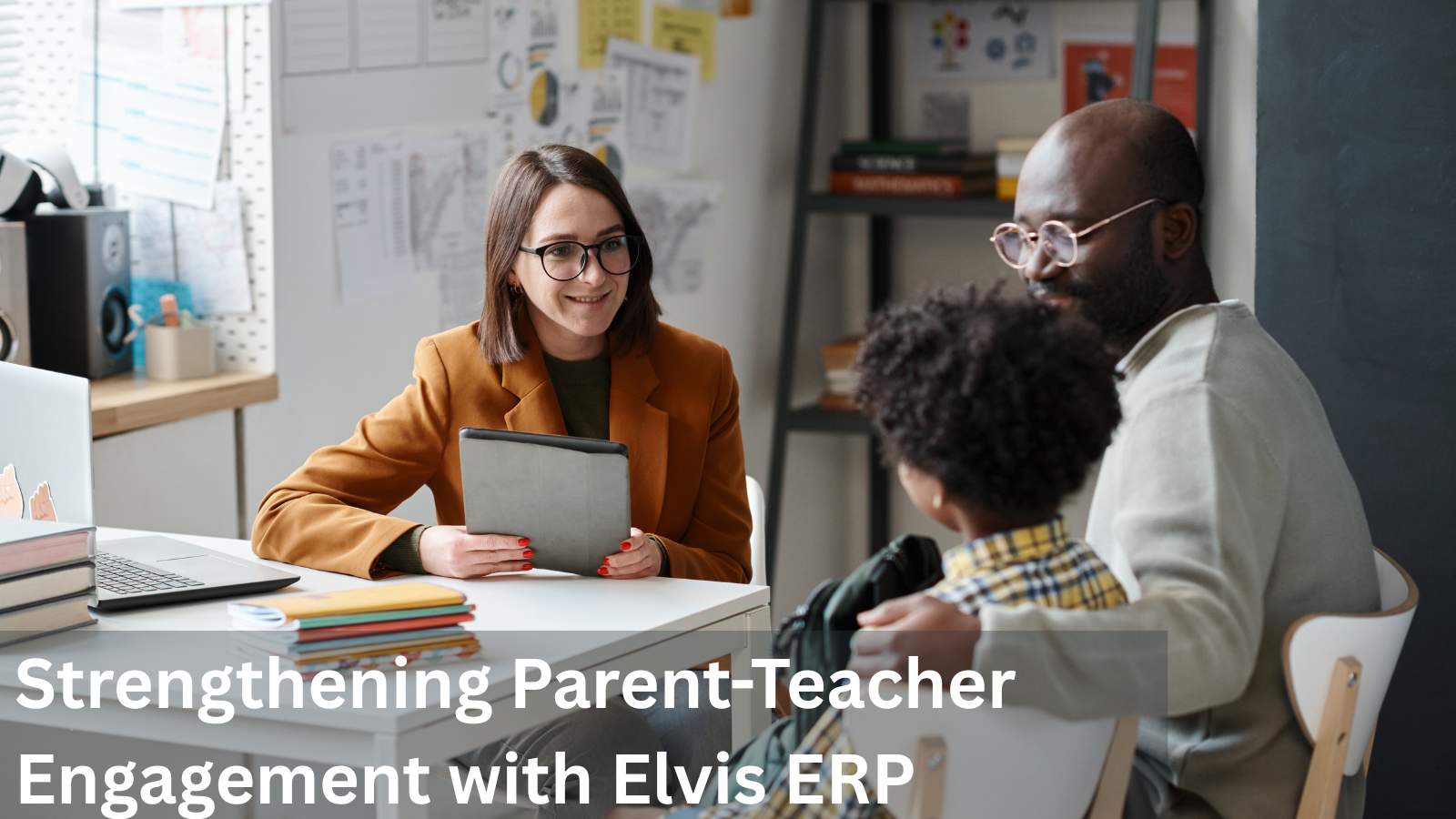Introduction
Imagine stepping into a world where sales success unfolds with every click. Elvis CRM’s dashboard is your portal to this dynamic realm, offering plenty of information designed to streamline your lead management and propel your sales to new heights.
Let’s embark on a journey to unlock the full potential of this powerful tool.
Your Command Center Awaits: Navigating the Dashboard
Elvis CRM’s dashboard is your command center, offering a complete view of your sales pipeline at your fingertips. Key metrics greet you upon login, providing an instant pulse of your sales activity:
User Organization Details: Start your day with a clear picture of newly generated leads, your overall lead count, pending follow-ups, and your customer base. Gain instant insights into your sales pipeline’s health and identify areas for improvement.
Team Details: Foster transparency and accountability within your team by monitoring individual and collective performance. Track pending follow-ups, daily lead generation, and total leads assigned to each team member. This real-time data empowers you to coach, motivate, and optimize team efforts.
Transparency Breeds Success: Empowering Your Team
Elvis CRM shatters the silo mentality, replacing sporadic updates with real-time transparency. Team details empower you to assess performance objectively, fostering a culture of shared goals and collective accountability. This open environment motivates individuals to excel, propelling your entire team toward achieving sales objectives.
Data Comes Alive: Visual Insights Power Informed Decisions
Elvis CRM transforms raw data into actionable insights through captivating graphs and charts. Visualize lead distribution by type and source to identify your most promising avenues. Dive deeper with the built-in calendar feature, filtering data based on specific dates to gain granular insights. Track monthly lead trends, stay informed about the latest follow-ups and lead lists, and leverage these visual cues to make informed decisions that drive sales growth.
Intuitive Design: Elevate Your User Experience
Every element of the Elvis CRM dashboard is meticulously crafted to provide an intuitive and visually pleasing experience. Effortless navigation ensures you can focus on what truly matters – closing deals and driving business growth. The clean interface avoids clutter, presenting information in a way that is easily digestible and actionable.
Seize the Moment: Close Deals Faster
With Elvis CRM’s dashboard as your co-pilot, you’ll never miss a sales opportunity again. Stay organized, informed, and ahead of the competition. Harness the power of data and insights to streamline your sales process, nurture leads effectively, and shorten your sales cycle. Ultimately, propel your business towards unprecedented success by leveraging the combined forces of data, transparency, and intuitive design.
Conclusion
Embrace the Future of Sales: Unlock Your Full Potential
In today’s dynamic sales landscape, having the right tools can be a game-changer. Elvis CRM’s dashboard empowers you to make informed decisions, foster team collaboration, and achieve quantifiable results. Embrace the power of data visualization, transparency, and intuitive design to unlock your full potential and achieve lasting success in today’s competitive landscape.
Are you ready to take your sales game to the next level? Explore Elvis CRM’s dashboard today and embark on a journey toward unparalleled success: https://www.youtube.com/watch?v=NhwkjYgvuhA&t=3s
Frequently Asked Questions (FAQ)
What is Elvis CRM’s dashboard, and how does it benefit users?
The Elvis CRM dashboard is your centralized hub for all things sales. It provides a comprehensive overview of your sales pipeline, team performance, and key metrics, empowering you to make informed decisions, optimize processes, and ultimately achieve sales success.
How can I access user organization details on the dashboard?
User organization details, such as today’s leads, total leads, pending follow-ups, and total customers, are prominently displayed on the dashboard’s main interface. You can easily glance at these metrics to gain insights into your current sales pipeline and customer base.
Can I track my team’s performance using Elvis CRM’s dashboard?
Absolutely! The dashboard includes a dedicated team section where you can monitor individual and collective performance metrics like pending follow-ups, daily lead generation, and total leads assigned. This fosters transparency and accountability within your sales team.
How does the dashboard present data visually?
Elvis CRM leverages eye-catching graphs and charts to transform complex data into easily understandable visuals. You can visualize lead distribution by type and source, track monthly lead trends, and gain insights from the latest follow-up and lead list updates through intuitive graphical representations.
Can I customize the data displayed on the dashboard?
While the dashboard provides a comprehensive overview of key metrics, you can further personalize your view by filtering data based on specific dates, teams, or lead types using the “View All” functionality. This allows you to focus on the most relevant information and tailor your insights to meet your unique needs.
How does Elvis CRM ensure a user-friendly experience on the dashboard?
Elvis CRM prioritizes user experience with an intuitive layout and navigation system. The interface is clean and uncluttered, presenting information in a way that is easy to find and understand. Additionally, helpful tooltips and guides are available to assist you with any questions.
How can I leverage the dashboard to optimize lead management and sales processes?
By regularly monitoring key metrics on the dashboard, you can identify trends, track progress, and make data-driven decisions to optimize your lead management and sales processes. Analyze lead conversion rates, pinpoint bottlenecks in your pipeline, and measure the effectiveness of marketing campaigns. Use these insights to refine your strategies, nurture leads more effectively, and close deals faster.
What additional resources are available to help me learn more about the dashboard?
Elvis CRM offers a comprehensive knowledge base and video tutorials specifically focused on the dashboard’s features and functionalities. Additionally, their customer support team is readily available to answer any questions you may have.
Elvis CRM dashboard before committing?
Yes! Elvis CRM often offers free trial and demo versions of their platform, allowing you to explore the dashboard and its functionalities firsthand before making a purchase decision.