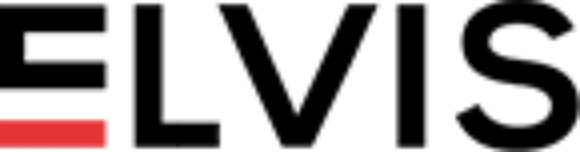Introduction
In today’s competitive business landscape, customer relationship management (CRM) systems are indispensable tools for managing interactions with current and potential customers. A well-chosen CRM platform can streamline processes, enhance customer satisfaction, and ultimately drive sales growth. However, with a myriad of options available, selecting the right CRM platform can be daunting. This guide will help you navigate the complexities of choosing a CRM system that aligns with your business needs.
What is a CRM Platform?
A CRM platform is a technology solution that helps businesses manage and analyze customer interactions throughout the customer lifecycle. The goal is to improve business relationships, aid in customer retention, and drive sales growth. CRM systems compile customer data across different channels, providing a consolidated view of all customer interactions.
Benefits of Using a CRM Platform
- Improved Customer Relationships: A CRM system helps businesses understand their customers’ needs and preferences better, leading to improved customer satisfaction and loyalty.
- Increased Sales: By automating sales processes and providing valuable insights into customer behavior, CRMs help businesses close deals faster and more efficiently.
- Enhanced Collaboration: CRM platforms centralize customer information, making it accessible to all team members and improving collaboration across departments.
- Data-Driven Decision Making: CRMs provide detailed analytics and reports, enabling businesses to make informed decisions based on real-time data.
- Efficiency and Productivity: Automation of repetitive tasks frees up time for employees to focus on more strategic activities.
Key Features to Look for in a CRM Platform
- User-Friendly Interface: A CRM should be intuitive and easy to navigate, ensuring that all team members can use it effectively.
- Customization: The ability to customize the CRM to fit your specific business processes and workflows is crucial.
- Scalability: Choose a CRM that can grow with your business, accommodating increasing amounts of data and users.
- Integration Capabilities: Ensure the CRM can integrate seamlessly with your existing tools and systems, such as email, social media, and e-commerce platforms.
- Mobile Access: With the rise of remote work, having a CRM that is accessible from mobile devices is increasingly important.
- Customer Support: Reliable customer support from the CRM provider can help address issues promptly and minimize downtime.
Steps to Choose the Right CRM Platform
1. Identify Your Business Needs
Before exploring CRM options, it’s essential to clearly define your business requirements. Consider the following questions:
What are the primary goals you want to achieve with a CRM?
What specific features are non-negotiable for your business?
What is your budget for a CRM solution?
2. Research CRM Solutions
Start by researching different CRM platforms available in the market. Look for reviews, case studies, and testimonials to understand how each platform performs in real-world scenarios. Some popular CRM platforms include Salesforce, HubSpot, Zoho CRM, and Microsoft Dynamics 365.
3. Evaluate Features and Usability
Compare the features of the CRM platforms on your shortlist. Consider creating a feature checklist to systematically evaluate each option. Pay attention to:
Ease of use
Customization options
Reporting and analytics capabilities
Automation features
Integration possibilities
4. Test Drive with Free Trials
Many CRM providers offer free trials or demos. Take advantage of these opportunities to test the platform’s functionality and see how it fits with your business processes. Involve team members from different departments to gather diverse perspectives.
5. Consider Scalability and Future Needs
Choose a CRM that can scale with your business. Consider your growth plans and ensure the platform can accommodate future needs, such as additional users, more extensive data storage, and advanced features.
6. Check Integration and Compatibility
Ensure the CRM platform can integrate seamlessly with your existing tools and software. Compatibility with your current systems can significantly reduce the implementation time and costs.
7. Review Pricing and ROI
CRM platforms come with varying pricing models, including subscription-based, per-user, and feature-based pricing. Compare the costs and evaluate the potential return on investment (ROI). Consider not just the immediate costs but also the long-term value the CRM will bring to your business.
8. Read Customer Reviews and Testimonials
Customer reviews and testimonials provide valuable insights into the CRM’s performance, reliability, and customer support. Look for reviews from businesses similar to yours to understand how the CRM addresses industry-specific challenges.
9. Evaluate Customer Support
Reliable customer support is crucial for a smooth CRM implementation and ongoing maintenance. Evaluate the support options available, such as 24/7 support, dedicated account managers, and online resources like tutorials and forums.
10. Make an Informed Decision
After thorough research and evaluation, gather feedback from your team and make an informed decision. Ensure that the chosen CRM aligns with your business goals, budget, and future growth plans.
Conclusion
Choosing the right CRM platform is a critical decision that can significantly impact your business’s success. By understanding your business needs, researching available options, and evaluating features and scalability, you can find a CRM that aligns with your goals and helps drive growth. Remember to involve your team in the decision-making process and provide the necessary training and support to ensure a smooth implementation and maximize the benefits of your CRM system.
Frequently Asked Questions (FAQs)
What is the best CRM platform for small businesses?
There is no one-size-fits-all answer to this question, as the best CRM for a small business depends on specific needs and budget. However, some popular options for small businesses include HubSpot CRM, Zoho CRM, and Freshsales. These platforms offer user-friendly interfaces, essential features, and affordable pricing plans.
How long does it take to implement a CRM system?
The implementation time for a CRM system varies depending on the complexity of the platform and the size of your business. On average, it can take anywhere from a few weeks to several months. The process involves data migration, customization, integration with existing systems, and training for users.
Can a CRM system be customized to fit my business needs?
Yes, most CRM platforms offer customization options to tailor the system to your specific business processes and workflows. Customizable features may include fields, modules, automation rules, and reports.
How much does a CRM platform cost?
The cost of a CRM platform varies widely based on factors such as the number of users, features, and the pricing model of the provider. Subscription-based CRMs can range from free plans with limited features to several hundred dollars per month for more advanced plans. It’s essential to evaluate the pricing structure and choose a plan that offers the best value for your needs.
What are the risks of not using a CRM system?
Without a CRM system, businesses may face challenges such as disorganized customer data, inefficient processes, and missed opportunities for sales and customer engagement. A lack of centralized information can lead to poor customer service and hindered growth.
How do I ensure a successful CRM implementation?
To ensure a successful CRM implementation, follow these best practices:
Clearly define your goals and requirements.
Involve key stakeholders from different departments.
Choose a user-friendly and scalable CRM platform.
Provide comprehensive training for users.
Continuously monitor and optimize CRM usage.
Can a CRM platform help with marketing efforts?
Yes, many CRM platforms include marketing automation features that help businesses manage and track marketing campaigns, segment audiences, and measure the effectiveness of marketing efforts. By integrating marketing and sales data, a CRM can provide valuable insights into customer behavior and campaign performance.
What is the difference between cloud-based and on-premise CRM systems?
Cloud-based CRM systems are hosted on the provider’s servers and accessed via the Internet, offering flexibility, scalability, and lower upfront costs. On-premise CRM systems are installed on your own servers, providing more control over data and customization but often requiring higher initial investments and ongoing maintenance.
How does a CRM improve customer service?
A CRM system centralizes customer information, enabling customer service representatives to access complete customer histories and preferences quickly. This allows for more personalized and efficient service, leading to higher customer satisfaction and loyalty.
What should I do if my team resists using the new CRM system?
Resistance to change is common when implementing new technology. To address this, involve your team in the selection process, provide thorough training, and communicate the benefits of the CRM system. Highlighting how the CRM will make their jobs easier and improve overall efficiency can help gain their buy-in.