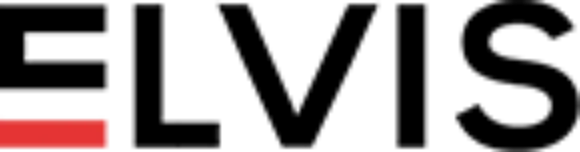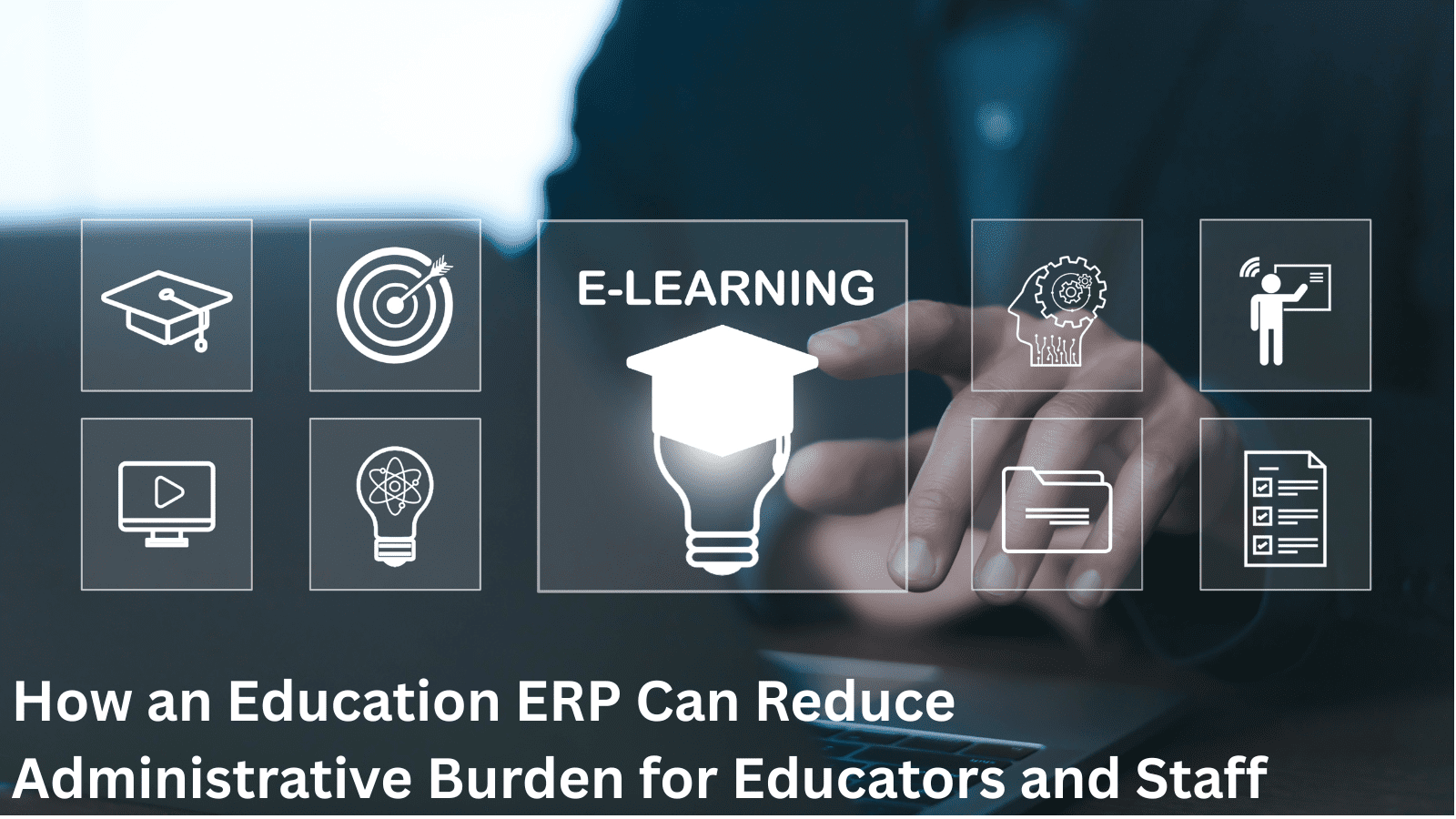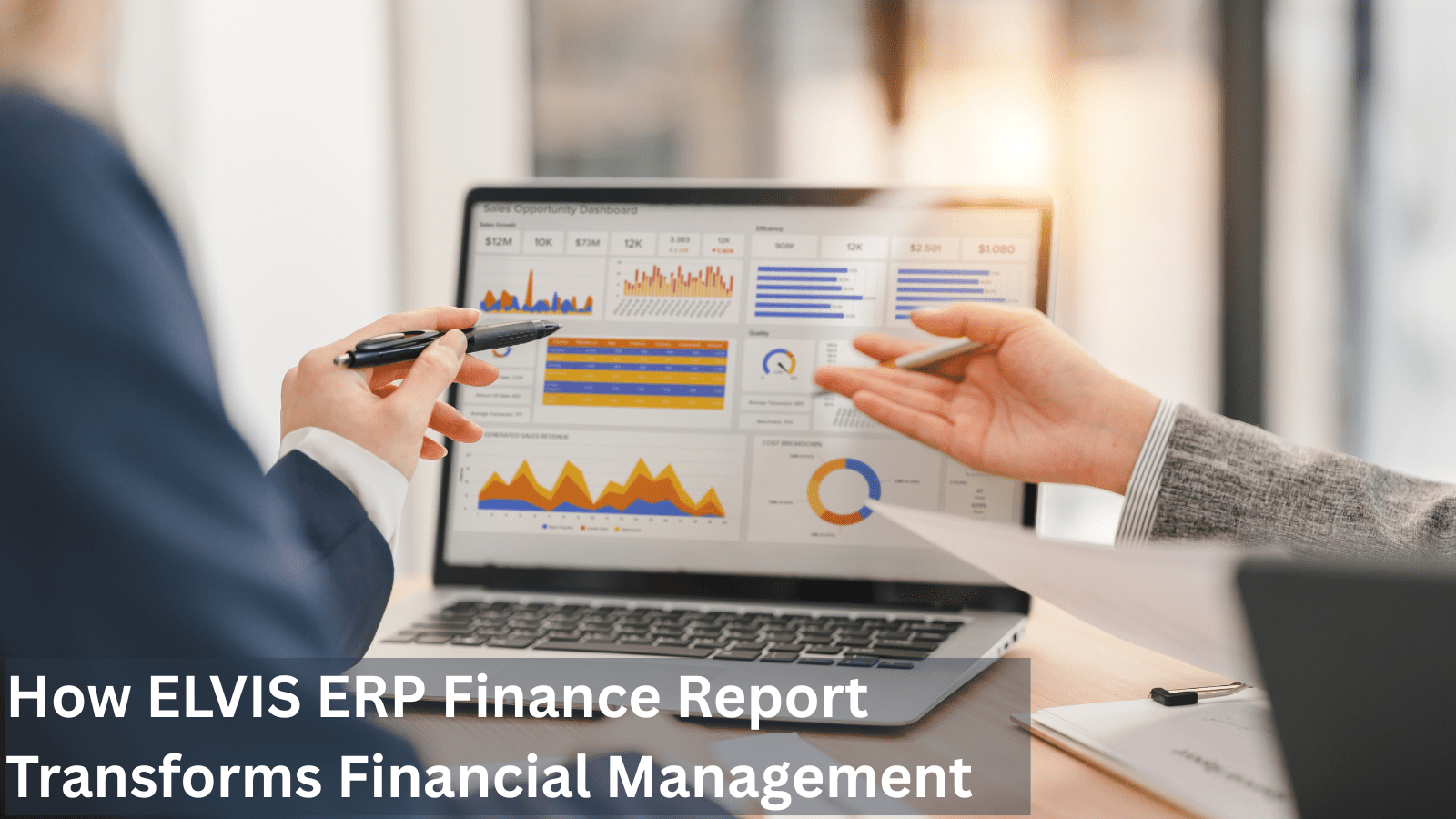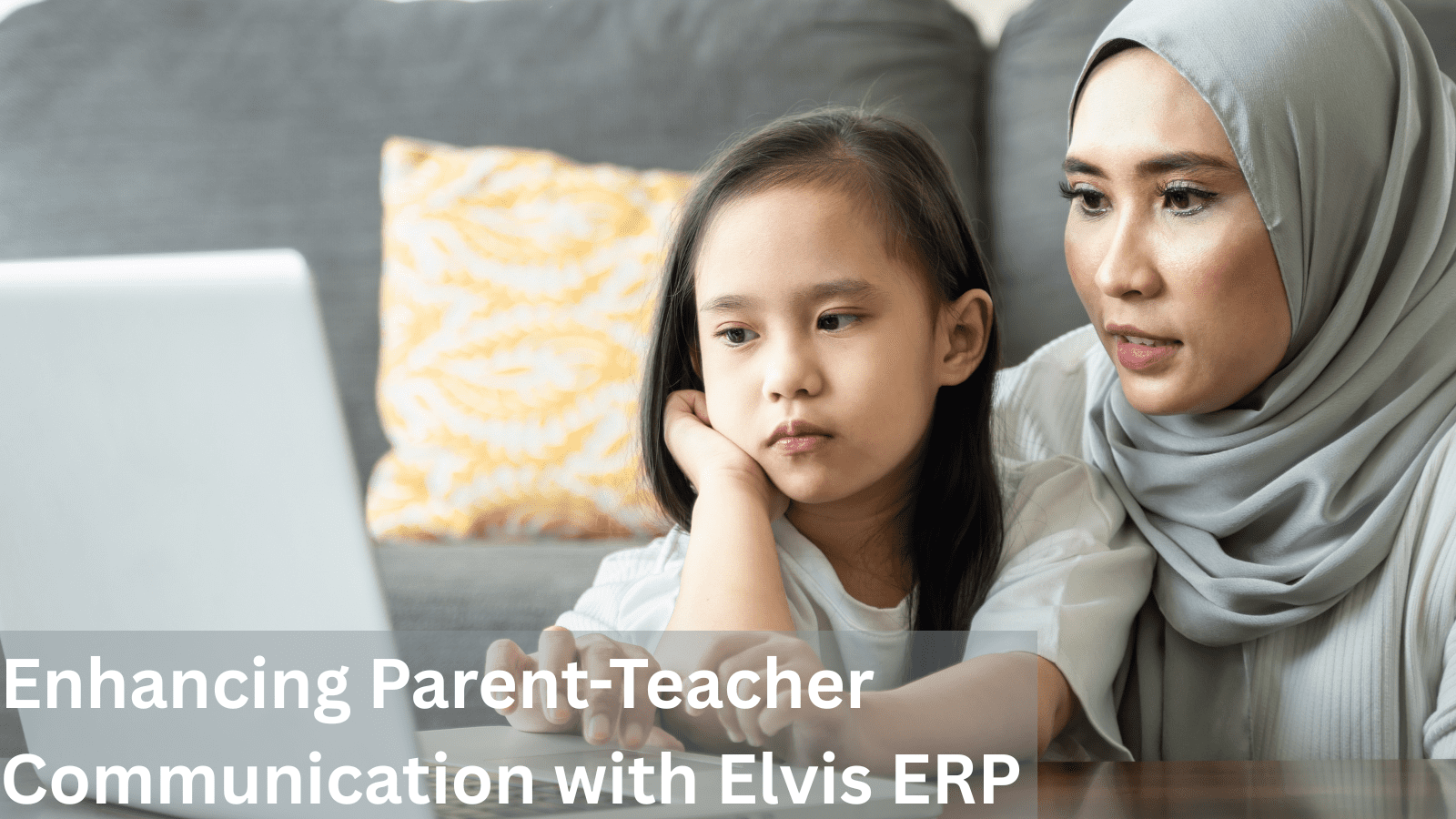Introduction
Enterprise Resource Planning (ERP) systems are robust software systems that handle everything from finances to inventory. They were first introduced in the manufacturing sector and soon were utilized by corporations in different industries.
The name may produce images of giant businesses and complex supply chains, leaving the question – can small businesses benefit from implementing an ERP system?
The answer is yes! While ERP solutions were traditionally designed for large enterprises, the landscape has changed. Modern ERPs offer a variety of features and functionalities specifically catered to the needs of small and medium-sized businesses (SMBs).
In this blog post, we look at how ERP systems can help small businesses streamline operations, increase productivity, and boost sales.
Why Small Businesses Shouldn’t Shy Away From ERP
All-in-One Solution: ERP systems integrate various departments like finance, inventory, human resources, and customer relationship management (CRM) into a single platform. This eliminates the need for multiple disconnected software programs, reducing costs and simplifying data management.
Improved Efficiency: Imagine automating repetitive tasks like order processing, invoicing, and inventory tracking. ERP frees up valuable time for employees to focus on more strategic initiatives, leading to increased productivity and growth.
Improved Decision Making: With all your business data readily available in a single platform, you can generate insightful reports and gain real-time visibility into your operations. This empowers you to make data-driven decisions on everything from inventory management to marketing campaigns.
Cost Savings: While there is an initial investment in an ERP system, it can lead to significant cost savings in the long run. Reduced inefficiencies, better inventory control, and improved decision-making all contribute to better ROI.
Scalability for the Future: As your business grows, your ERP system can grow with you. Most ERP systems are modular, allowing you to add new features and functionalities as needed.
Is ERP Right for Your Small Business?
ERP software might seem like a complex system reserved for large corporations, but it can be a powerful tool for small businesses too. Here are some factors to consider when deciding if an ERP is the right fit for your business:
Complexity of Operations:
- Consider the scope and complexity of your business operations. Do you manage a large and ever-changing inventory, with multiple product variations or complex bills of materials?
- Do you have a diverse customer base, spanning multiple regions or requiring different sales channels?
- Do you juggle multiple projects simultaneously, each with unique requirements?
If you answered yes to any of these questions, an ERP can help you manage this complexity by:
Centralizing your data: No more siloed information in spreadsheets across departments. An ERP integrates all your data – from inventory and accounting to customer relationship management (CRM) and project management – into a single platform. This provides a unified view of your business and eliminates the risk of errors caused by data duplication.
Automating workflows: ERP systems can automate repetitive tasks such as order processing, inventory management, and generating reports. This frees up employees’ time to focus on more essential tasks and improves overall efficiency.
Providing a holistic view of your operations: With real-time data at your fingertips, you can gain valuable insights into your business performance. This allows you to make data-driven decisions, identify areas for improvement, and optimize your operations for growth.
Growth Potential:
Even if your business is currently operating smoothly, consider your future plans. Are you anticipating significant growth in the coming years?
Will you be adding new product lines, expanding into new markets, or taking on more complex projects?
An ERP system can be a scalable solution that grows with your business. Many ERP solutions offered today are modular, allowing you to implement only the features you need now and add on additional functionalities as your business evolves. This ensures you’re not investing in unnecessary features but have the foundation for future growth.
Choosing an ERP
Choosing an Enterprise Resource Planning (ERP) system for your small business can be a complex decision. An ERP system integrates all your core business processes into one platform, which can streamline operations and boost efficiency. Here’s a breakdown of some key factors to consider when selecting an ERP system for your small business:
1. Identify your needs
- What problems are you trying to solve? Are you struggling with inventory management, customer relationship management, or something else?
- How many employees do you have?
- What is your budget?
2. Research different ERP systems
There are many ERP systems on the market, so it’s important to do your research to find one that’s right for you.
Consider reading reviews and comparing the features of different systems. Some popular options for small businesses include Elvis ERP, NetSuite, SAP Business One, Odoo, Acumatica, and Microsoft Dynamics 365 Business Central.
3. Consider these factors when choosing an ERP system
- Cost: There are a variety of pricing models for ERP systems, so be sure to factor in the cost of the software, implementation, and ongoing maintenance.
- Scalability: Will the system be able to grow with your business?
- Ease of use: How easy is the system to learn and use for your employees?
- Integration: Does the system integrate with other business applications that you use?
- Customer support: Does the vendor offer good customer support?
4. Get a demo
Once you’ve narrowed down your choices, make sure to get a demo of the system to see if it’s a good fit for your business.
Conclusion
If you’re considering an ERP system for your small business, thorough research is key as an ERP system is an investment in the future of your small business. By streamlining operations, enhancing decision-making, and fostering growth, an ERP system can be the game-changer your small business needs to thrive in today’s competitive market.
Frequently Asked Questions (FAQs)
Isn’t ERP just for big companies?
Not anymore! Modern ERP systems are designed to be scalable and affordable, making them perfect for small businesses too. They offer the same core functionality as enterprise-level systems but in a more user-friendly and cost-effective package.
What are the benefits of ERP for a small business?
ERP offers a variety of benefits, including:
- Increased efficiency and reduced errors
- Improved decision-making with real-time data and insights
- Enhanced customer service through a 360-degree customer view
- Streamlined collaboration across departments
- Scalability to accommodate future growth
How much does an ERP system cost for a small business?
The cost varies depending on the features, the number of users, and the vendor you choose. However, with a range of options available, you can find an ERP system that fits your budget.
Is ERP difficult to implement?
The implementation process can vary, but modern ERP systems are designed to be user-friendly. Look for vendors that offer robust implementation support and training resources.
What if my business has very specific needs?
Many ERP solutions are modular, allowing you to choose the features that best suit your specific needs. You can always add more functionality later as your business grows.
What’s the first step if I’m interested in implementing an ERP?
Start by evaluating your business needs. Consider your current challenges, future goals, and budget. Then, research different ERP vendors and get demos to see which system offers the best fit for you.