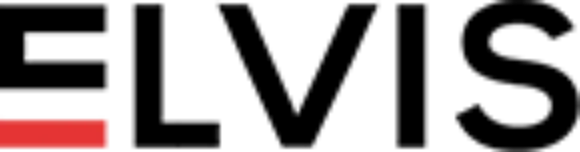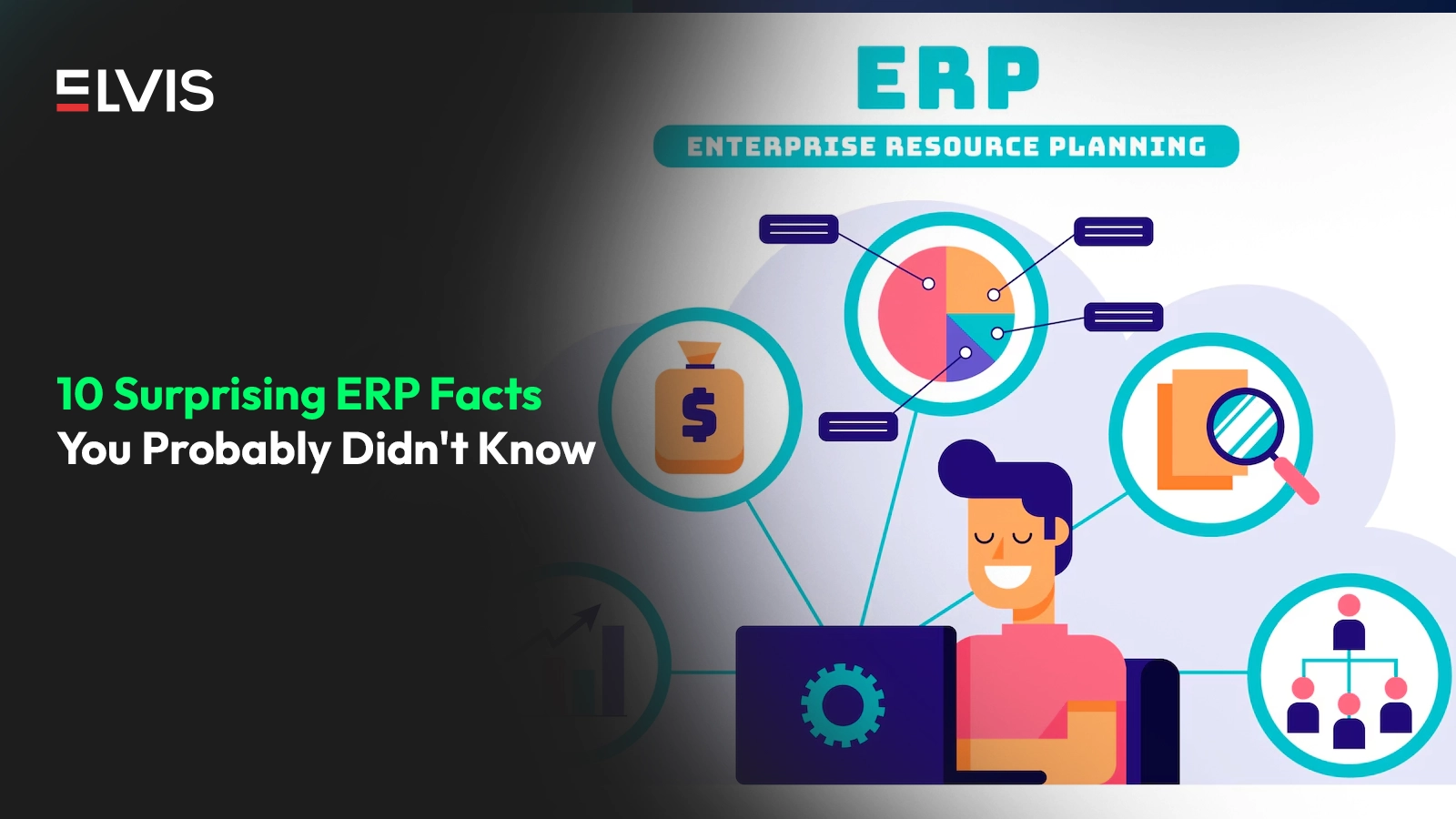Introduction
A Customer Relationship Management (CRM) system is no longer a luxury – it’s a necessity. A CRM streamlines your interactions with leads and customers, boosts sales productivity, and fosters stronger relationships. But with a variety of CRM options available, choosing the right one can be overwhelming.
Here’s a breakdown of the 5 must-have features to prioritize when selecting a CRM for your business:
- Lead Management
Your CRM should be a magnet for leads, nurturing them into loyal customers. Look for features like:
- Lead capture forms: Collect lead information from your website, social media, or landing pages.
- Lead scoring: Assign points based on demographics and behavior to identify high-potential leads.
- Lead nurturing workflows: Automate email sequences and tasks to keep leads engaged until they’re sales-ready.
Implementing a robust lead management system can convert more prospects into paying customers.
- Third-Party Integrations
No CRM exists in a silo. Ensure your CRM seamlessly integrates with the other essential tools you use. Here are some key integrations to consider:
- Email marketing platforms: Synchronize email campaigns with your CRM for targeted communication.
- Accounting software: Streamline invoicing and track customer payment history effortlessly.
- Marketing automation tools: Automate tasks and workflows across sales and marketing teams.
Seamless integrations eliminate data entry redundancy and create a unified business ecosystem.
- Contact Management
Your CRM should be the central hub for all customer information. Look for features that include:
- Contact profiles: Create detailed profiles for every lead and customer, storing communication history, purchase data, and preferences.
- Segmentation capabilities: Group contacts based on demographics, interests, or purchase behavior for targeted marketing campaigns.
- Interaction tracking: Gain a complete view of every interaction with a customer, from phone calls and emails to social media mentions.
You can personalize interactions and build stronger relationships by keeping meticulous customer records.
- Sales Automation
Let your CRM take repetitive tasks off your sales team’s plate. Look for features that can:
- Automate follow-up emails: Set up automated email sequences to keep leads engaged and nurture them toward a sale.
- Schedule tasks and reminders: Ensure no lead falls through the cracks with automated task creation and reminders.
- Sales pipeline management: Visually track the progress of deals through various stages, from initial contact to closing.
Sales automation frees up valuable time for your team to focus on closing deals and building relationships.
- Mobile CRM
Your CRM shouldn’t chain you to your desk. Look for a mobile CRM app that allows you to:
- Access customer data on the go: Update contact information, track deals, and view communication history from anywhere.
- Log calls and meetings: Effortlessly record interactions with leads and customers, even when you’re out of the office.
- Close deals from your phone: Process payments, capture signatures, and close deals directly from your mobile device.
A mobile CRM empowers your team to be productive and responsive, no matter their location.
Conclusion
By prioritizing these five essential features, you can select a CRM that empowers your sales and marketing teams, streamlines workflows and fosters stronger customer relationships. Remember, the ideal CRM should be adaptable to your specific business needs and scale alongside your growth. So, invest in a CRM that’s not just a tool, but a strategic partner in your success.
Frequently Asked Questions (FAQs)
What if my CRM doesn’t have all these features?
Not all CRMs are created equal. If your current CRM lacks some of these must-have features, consider upgrading to a more robust system. There are also CRM platforms that offer app marketplaces where you can extend functionality with third-party integrations.
These features seem complex. Is a CRM difficult to use?
The beauty of a good CRM is its user-friendliness. Most modern CRMs offer intuitive interfaces and extensive onboarding resources. Look for a CRM that provides clear tutorials and ongoing customer support.
How can I ensure my team adopts the new CRM?
User adoption is crucial for a CRM’s success. Here are some tips:
- Involve your team in the selection process.
- Provide comprehensive training and support.
- Highlight how the CRM will make their jobs easier.
- Offer incentives for using the CRM consistently.
Is a CRM secure? What about my customer data?
Data security should be a top priority. Choose a CRM that offers robust security features like encryption, access controls, and regular backups. Make sure the CRM complies with relevant data privacy regulations.
I’m a small business. Do I need a CRM?
Absolutely! A CRM can be especially beneficial for small businesses, helping them manage leads effectively, nurture customer relationships, and close more deals. Many CRM solutions offer affordable plans specifically designed for small businesses.
How can a mobile CRM benefit my sales team?
A mobile CRM empowers your team to be responsive and productive while on the go. Here’s how:
- Accessibility: Sales reps can access customer data, update contact information, and track deals from anywhere with an internet connection.
- Improved communication: Log calls and meetings directly from the mobile app, ensuring all customer interactions are documented.
- Faster deal closing: Process payments and capture signatures electronically, closing deals even when your team is out of the office.